 |
Articulos |
 |
El reggae unió
La presentación del disco "Reggae Unido", de Anastasio y los del monte, en la Feria Internacional fue una perfecta comunión de paz, armonía y hermandad entre todos los amantes del reggae. "Los Tachos" unieron a cientos con su reggae.
La cita estaba pactada para las 9 de la noche, antes, la nueva banda del movimiento reggae salvadoreño se presentaba por primera vez ante el público salvadoreño. Punto Rojo demuestra que la aceptación por el género músical es cada vez más grande.
La actuación de los primerisos fue digna de cualquier banda con enorme recorrido o trayectoria musical.

Cuando los Puntos rojo terminaron su teloneada, ya la gente que abarrotaba uno de los pabellones de la Feria Internacional suplicaba la salida de la banda pionera del reggae en El Salvador: Anastasio y los del Monte.
Y es que "Los Tachos" ya tenían un buen tiempito de hacer presentaciones en público, la última ocasión en que tocaron en la Luna fue para un tributo a Bob Marley, después de eso, la escena de reggae nacional había quedado abandonada como hace más de tres años, cuando aún no nacía Anastasio y los del monte.
La hora de la unión llegó

La intro del show fue impactante. La banda ejecutó un remix de todas las rolas del disco y comenzó a rolarse el musicón que además de calidad tiene un mensaje de conciencia y paz.

Anastasio y los del monte es eso, paz y armonía con los demás, y esa vibra se dejó sentir el pasado miércoles en la Feria Internacional.
A pesar que había polícias no golpeaban ni amenazaban como en otros conciertos. A pesar que el asinamiento de personas era inmenso, no hubo ni una tan sola discusión o pelea entre los asistentes. A pesar que la cantidad de alcohol, como es caracterísitico en estos eventos, era mucha, tampoco se reportaron incidentes que luego se pudieron lamentar.
"En la parte de atrás y a este lado pueden encontrar discos", decía el Carlangas mientras tomaba aire para continuar con la siguiente canción.

No había necesidad de decir donde estaban vendiendo los discos, igual la gente los estaba comprando sin dar tregua. Uno tras otro seguía bailando y cantando las canciones de los tachos, lo único que con disco y poster en mano.
Luego apareció una invitada muy especial. Jena Jacobsen, de Minium, subió al escenario para interpretar junto a los tachos una canción de los "maestrisimos-senseis" Pink Floyd. La textura de voz de la cantante refrescó a los cientos que sudaban en un pabellón a reventar.

Quitando las dos interrupciones por problemas técnicos que se dieron al principio del concierto, todo estuvo bien organizado.
Bien por la música salvadoreña, que se le comienza a dar el valor que merece... Bien por los Anastasios que demuestran que si se le pone cabeza al trabajo se pueden cosechar muy buenos logros... Felicidades por tan buen disco y su presentación....





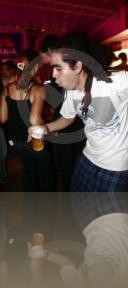





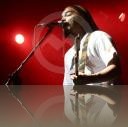

Comentarios
| ttesting76 | 24/07/2015 - 11:39:31 pm |
http://www.nikevertu.comiOS easing tween animation in iOS development, to do an animation effect, we will use CAKeyframeAnimation. This library provides some control over frame animation, what is the frame animation? frame animation like that than the television animation, each frame consists of a picture (also can be thought of frame) configuration, fast playback picture became animated. In CAKeyframeAnimation concept is the same, you only need to provide keyframe information, the program Air Jordan 4 Retro will auto-complete 'picture' keyframe between. If you have used this tool adobe flash, in fact, it is equivalent to motion / shape tween. All right! For example Air Jordan 18relatively clear. If you want to make a pop-up a graphic animation can be written with CAKeyframeAnimation 1234567891011121314151617181920CAKeyframeAnimation * boundsOvershootAnimation = [CAKeyframeAnimation animationWithKeyPath: @ 'bounds.size']; CGSize startingSize = CGSizeZero; CGSize targetSize = CGSizeMake (100,100); CGSize overshootSize = CGSizeMake (120,120 ); CGSize undershootSize = CGSizeMake (80,80); NSArray * boundsValues = [NSArray arrayWithObjects: [NSValue valueWithCGSize: startingSize], [NSValue valueWithCGSize: targetSize], [NSValue valueWithCGSize: overshootSize], [NSValue valueWithCGSize: undershootSize], [NSValue valueWithCGSize: targetSize], nil]; [boundsOvershootAnimation setValues: boundsValues]; NSArray * times = [NSArray arrayWithObjects: [NSNumber numberWithFloat: 0.0f], [NSNumber numberWithFloat: 0.5f], [NSNumber numberWithFloat: 0.8f], [NSNumber numberWithFloat : 0.9f], [NSNumber numberWithFloat: 1.0f], nil]; [boundsOvershootAnimation setKeyTimes: times]; boundsOvershootAnimation.duration = 1.0; this popup animation contains five keyframe, the purpose is to make a little pop to dance. [BoundsOvershootAnimation setValues: boundsValues] This line of code to set up this animation keyframe. Another important element is the time, CAKeyframeAnimation provides control keyframe time, if not set will be a straight line of development. This animation will slow after the first fast form, why see? [BoundsOvershootAnimation setKeyTimes: times] this paragraph. Animated second, will be conducted by the 0-0.5 seconds startingSize to targetSize animation, 0.5-0.8 seconds will be targetSize to overshootSize animation. And so on will make the first slow-fast results. CAKeyframeAnimation also provides additional ways to control Air Jordan 1 the keyframe, the following is a transparent fade animation. 123456CABasicAnimation * opacityAnimation = [CABasicAnimation animationWithKeyPath: @ 'opacity']; opacityAnimation.fromValue = [NSNumber numberWithFloat: 1.0f]; opacityAnimation.toValue = [NSNumber numberWithFloat: 0.0f]; opacityAnimation.timingFunction: [CAMediaTimingFunction functionWithName: kCAMediaTimingFunctionEaseIn]]; // EaseIn curve // opacityAnimation.timingFunction: [CAMediaTimingFunction functionWithName: kCAMediaTimingFunctionEaseOut]]; // EaseOut curve // opacityAnimation.timingFunction = [CAMediaTimingFunction functionWithControlPoints: 1.0: 0.0: 1.0: 0.1]; // Bezier curveopacityAnimation.timingFunction is used control the animation linear development. Where [CAMediaTimingFunction functionWithControlPoints: 1.0: 0.0: 1.0: 0.1] is a method of controlling the Bezier curve. This can also be done to make the results of the first slow animations fast or slow down after the. You may ask, How do I know what the effect will be? Here's a chart of the tools described digital linear relationship http://netcetera.org/camtf-playground.htmlCAKeyframeAnimation provides nice features, but for some of the more complex animations effect, CAKeyframeAnimation configuration becomes complicated, the code will be very long. Let's say I want to be a ball beating the effect seems. We want to calculate the position of each keyframe, and then for each keyframe animation time configuration. To make such an effect, keyframe there will be many. So after reference to the actionscript of Tween animation, we developed a Tween Nike Shoes effects library for the iOS. The basic principle is to use the formula to calculate the change in the value of some Tween function package, and then Nike Basketball expand CAKeyframeAnimation automatically calculated in accordance with Tween function keyframe. The following is the ball bounce effect. 123EasingFunction easingFn = [Easing getBounce]; CAKeyframeAnimation * transAnimi = [CAKeyframeAnimation animationWithKeyPath: @ 'position.x' easeFunction: easingFn.easeOut fromValue: 0.0 toValue: 200]; transAnimi.duration = 3.0; [Easing getBounce] is Tween animation library beating formula effect. [CAKeyframeAnimation animationWithKeyPath: @ 'position.x' easeFunction: easingFn.easeOut Nike Air Max fromValue: 0.0 toValue: 200] is CAKeyframeAnimation expansion. Return is generally CAKeyframeAnimation, it can be used directly on the UIView objects. Tween animation library provides the following effects can be graphed here http://hosted.zeh.com.br/tweener/docs/en-us/misc/transitions.html-Elastic-Bounce-Back-Linear-Expo-Quad- Cubic-Quart-Quint-Sine-CircTween Animation Library is again extended. Refer to the following linear equation, t is the current time value, b is the property starting value, c is an attribute change in the difference, d is the total time value, return the property value t time. It can be freely changed to create a new formula. 12345678910111213+ (EasingFunction) getLinear {EasingFunction ease; ease.easeIn = ^ double (double t, double b, double c, double d) {return c * t / d + b;}; ease.easeOut = ^ double (double t , double b, double c, double d) {return c * t / d + b;}; ease.easeInOut = ^ double (double t, double b, double c, double d) {return c * t / d + b ;}; return ease;} Demo Demo Finally, attach the source code, please leave a message exchange advice. http://url.cn/EyBoWa Thank you for Nike SB reading this article Tencent ISUX Copyright, reproduced please indicate the source, offenders accountable, thank you for your cooperation. Indicate the source format: Tencent ISUX (http://isux.tencent.com/ios-easing-tween-animation.html) |
|
| crystal x | 10/06/2015 - 09:18:58 pm |
NATURAL CRYSTAL X |
|

-
Victimas
El Parke -
DEBIL ESTAR-ME ACUERDO
Debil Estar -
Autopisteando
Adhesivo -
Cariñito
Shaka y Dres -
Ciclon
La Moda -
Cuando te veo
Frigüey -
Letritas de Amor
R.E.D.D. -
Mentiras
Prueba de Sonido -
Nada Tienes
Eskina Opuesta -
QUISIERA SER
Grupo MELAO de El Salvador -
Terror.sv
Vibora -
Viento Solar
AKUMAL -
Yo quiero ser
Xavi Lara -
Yose
Mr. Pelón (503)






